Hello and welcome to our first introduction post, my name is Thomas and today I'm gonna show you something that will blow you away. I'm presenting you...
The first Steemit autoPoster v1.0!
Today I'm really excided to share with you my first Steemit autoPoster application infos for all Steemit users! Anyone has now the same opportunity to post own article in Steemit using our auto poster software. Here you go:
Video 1: Steemit autoPoster v1.0 application.
So, what is actually the Steemit autoPoster?
Steemit autoPoster is the first software made for the Steemit.com that allows you to make posts automatically using previously saved data in Access database (base.mdb) such as title, body, tags and image links. All you need is to make your own database, put it into auto poster and it will post your data every 5 minutes.
That's 12 posts per hour or up to 288~300 posts in 24 hours! All you need is to run the software on your PC and it will post the data out of your database. You can save as much records as you need.
Picture 3: Steemit autoPoster v1.0 database.
What are the system requierements to run the Steemit autoPoster?
- Minimum Intel Celeron or AMD Athlon on Windows 7, 8, 10 - 32bit
- Minimum 2 GB RAM
- 100 MB disk space for application on HDD or USB drive
- Microsoft Access 2003
- Microsoft .NET 4.0
- Active Steemit account
- Active Internet connection
How does the Steemit autoPoster work?
- From application folder, open database.mdb file in MS Access.
- Input your own data such as title, body, tags and image links and save it.
- Open Steemit autoPoster and login to your Steemit account using the built-in browser.
- Enter wait time between two posts (usually 5 min - 300 sec).
- Select record from database to start from.
- Enter the number of repeats after all recoreds are posted (if needed, default 1).
- Press START and enjoy. After pressing START button, auto posting process starts.
If you are a user with large number of saved data in your database BUT don't have the time to post it all, than this software will definitely help you in posting of your articles to Steemit while you are doing something else.
So, grab yourself a cup of coffee and enjoy doing something else while Steemit Poster makes posts on Steemit.com for you - AUTOMATICALLY!
No more manual posting! Enjoy the magic!
No more manual posting! Enjoy the magic!
How to get the Steemit autoPoster?
You have to contact us by writing an email with the subject "Order" directly to our gmail address. Please read about the price of this application at our blog. We have spent months in developing of this app and researching of Steemit platform, after 2 months of hard programming work we have fianlly fixed all the errors and bugs which have occurred. Much time has been spent on developing, testing and upgrading it.
Keeping in mind all that, the selling decision and the price of it is reasonable.
Keeping in mind all that, the selling decision and the price of it is reasonable.
Conclusion:
Steemit autoPoster is the first software for auto posting at the Steemit platform. Only few people are using it and it boosts up their EARNINGS! In fact, anyone who is using it is much more successful than a regual user of Steemit. Steemians which are using our auto poster have much free time to do other things while they earn in Steemit. I have to admit: our users are making money while the're sleeping, literally.
Steemit autoPoster is the first software for auto posting at the Steemit platform. Only few people are using it and it boosts up their EARNINGS! In fact, anyone who is using it is much more successful than a regual user of Steemit. Steemians which are using our auto poster have much free time to do other things while they earn in Steemit. I have to admit: our users are making money while the're sleeping, literally.
Final words:
That's all, thanks for reading this post. If have more question or you’re just interested in more posts than follow me. I’d love to hear what you think. If you are interested in buying it please contact me. I will answer all of your questions.
That's all, thanks for reading this post. If have more question or you’re just interested in more posts than follow me. I’d love to hear what you think. If you are interested in buying it please contact me. I will answer all of your questions.
Contacts:
GMAIL: steemitautoposter@gmail.com
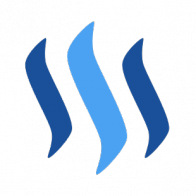
GMAIL: steemitautoposter@gmail.com




